Post by -Dat Mental Gamer- on Oct 28, 2020 19:28:09 GMT
(sorry for some grammar mistakes if they are present, cause I'm not a native English speaker, I try my best comrades)
The Purpose of this guide is to eliminate the deadly monotony screenshots made by most of the players. Every time when I go to the screenshots, I want to cry like a demon, because in each walkthrough of players the same screenshots appear. But in this guide, I'll teach you how to avoid repetitions and get creative with the mode tools.

Probably you are already tired of taking screenshots only moments from cut-scenes, so with the help of a Camera-Mode, you can make truly creative screenshots, even the most ordinary trick of Dante/Vergil at an interesting angle will cause more emotions than a captured cut scene
 .
.
The second important reason for the Camera-Mode, is to see the details left by the developers, see the map from a different angle, carefully consider any objects that you could not even reach.
Like pizza in textures or look at Vergil at this moment

Download
1) www.mediafire.com/file/v0t5ljzam1h3b2j/dmc3se.zip/file
2) Just drop d3d9.dll and guidx.dll font folder in root of your DMC3SE (where dmc3se.exe is located). Exe file in exe folder is rather optional if you don't use style switcher.
RUNNING
Start your game while holding down LEFT SHIFT key. You should see Imgui window popup with all keys glowing.
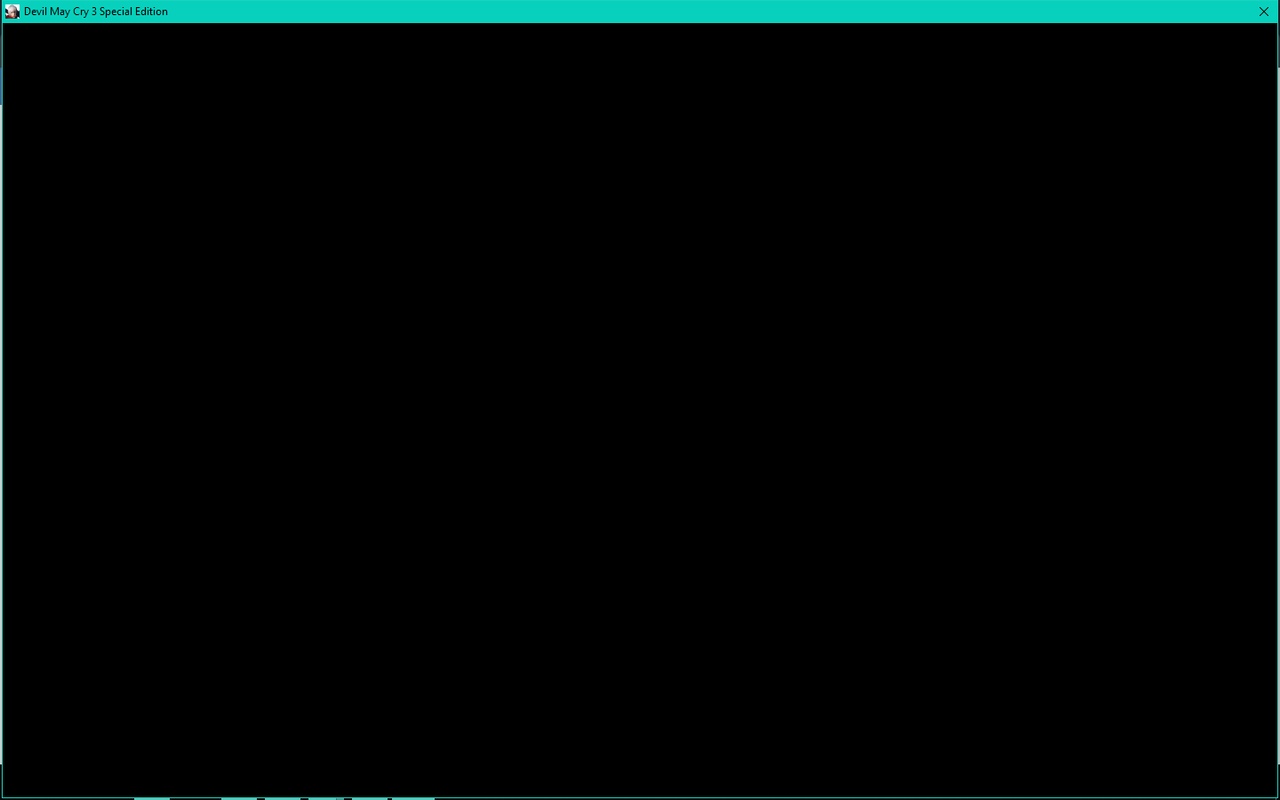
3)If you have this problem, just close all programs except the DMC and steam (for screenshots), run the game with the mod, and you can return all disabled programs
The first thing you need to know about using the mod is the management and what you need to pay attention to.
To remove the mod interface, just click [Delete].
Stop time [CTRL] to catch the right moment and move freely to the right angle.
Moving the camera works after turning on the Quake-Style Camera, but before that you always need to click Fix, the camera is controlled by WASD QE and pressing the left mouse button.
If you want to move your character while using the camera mod, enable the movement function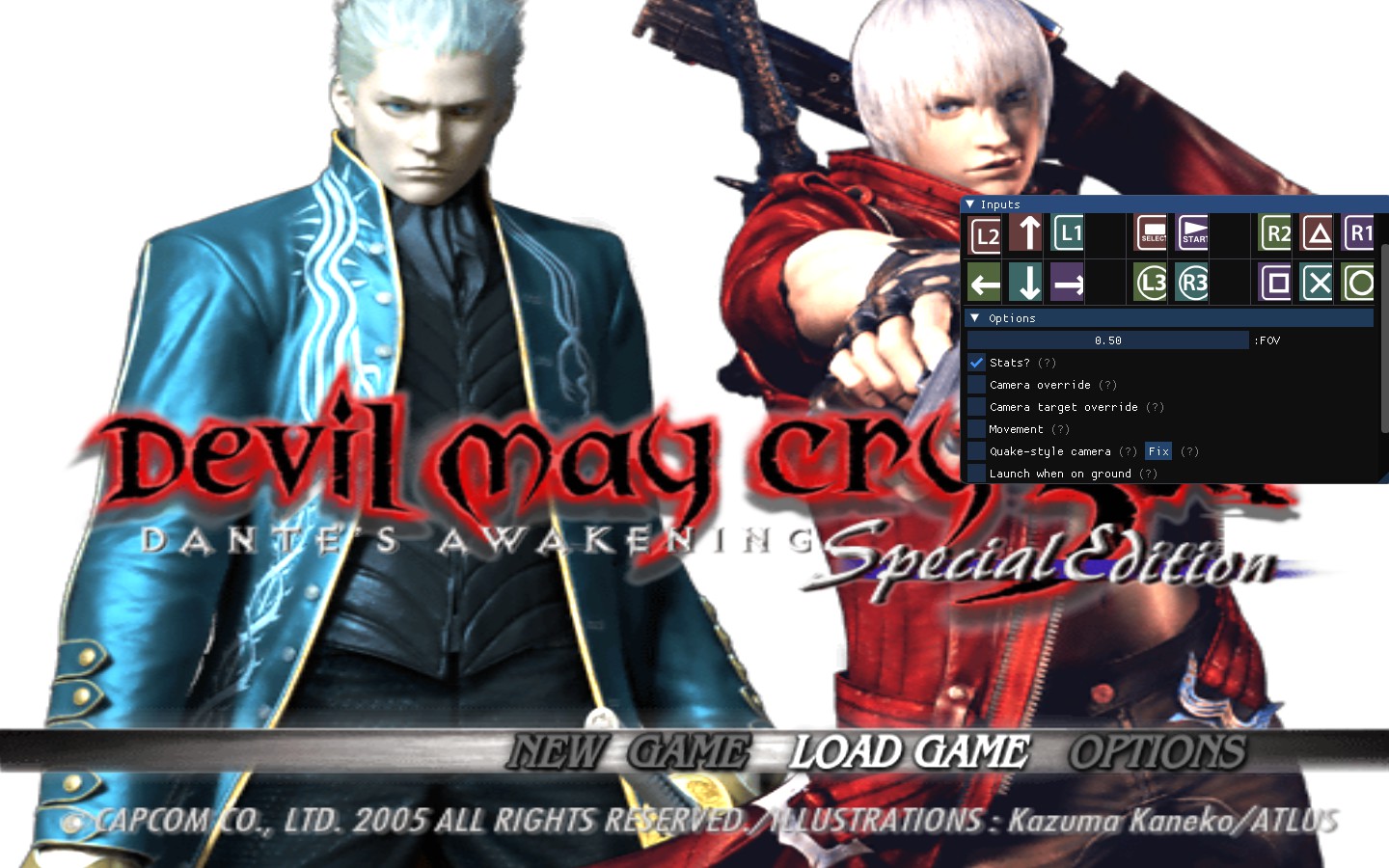
If you installed the mode camera, then here my advices - try not to give in to the cutscenes by setting the frame, create the most random ideas, try to add a little composition with demons and bosses.

And of course, stay SSStylish

The Purpose of this guide is to eliminate the deadly monotony screenshots made by most of the players. Every time when I go to the screenshots, I want to cry like a demon, because in each walkthrough of players the same screenshots appear. But in this guide, I'll teach you how to avoid repetitions and get creative with the mode tools.

Probably you are already tired of taking screenshots only moments from cut-scenes, so with the help of a Camera-Mode, you can make truly creative screenshots, even the most ordinary trick of Dante/Vergil at an interesting angle will cause more emotions than a captured cut scene
 .
.The second important reason for the Camera-Mode, is to see the details left by the developers, see the map from a different angle, carefully consider any objects that you could not even reach.
Like pizza in textures or look at Vergil at this moment

Download
1) www.mediafire.com/file/v0t5ljzam1h3b2j/dmc3se.zip/file
2) Just drop d3d9.dll and guidx.dll font folder in root of your DMC3SE (where dmc3se.exe is located). Exe file in exe folder is rather optional if you don't use style switcher.
RUNNING
Start your game while holding down LEFT SHIFT key. You should see Imgui window popup with all keys glowing.
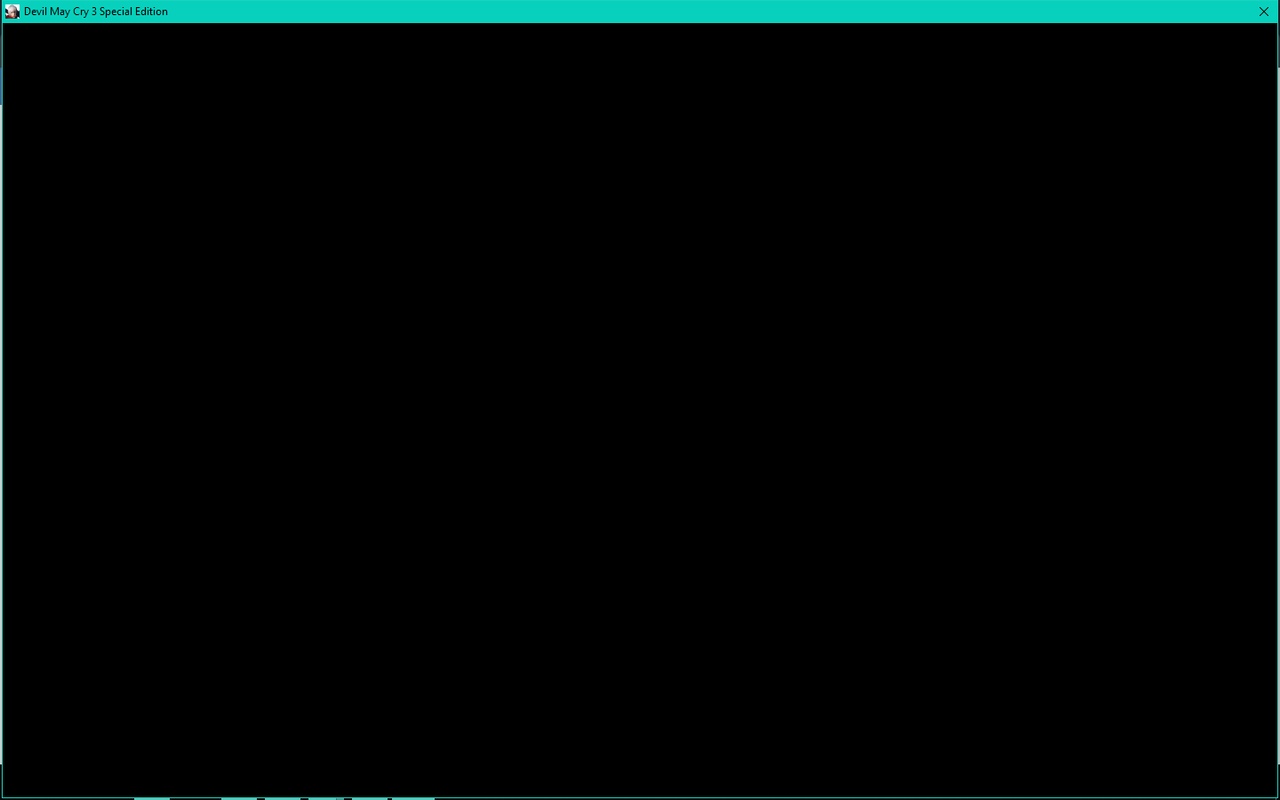
3)If you have this problem, just close all programs except the DMC and steam (for screenshots), run the game with the mod, and you can return all disabled programs
The first thing you need to know about using the mod is the management and what you need to pay attention to.
To remove the mod interface, just click [Delete].
Stop time [CTRL] to catch the right moment and move freely to the right angle.
Moving the camera works after turning on the Quake-Style Camera, but before that you always need to click Fix, the camera is controlled by WASD QE and pressing the left mouse button.
If you want to move your character while using the camera mod, enable the movement function
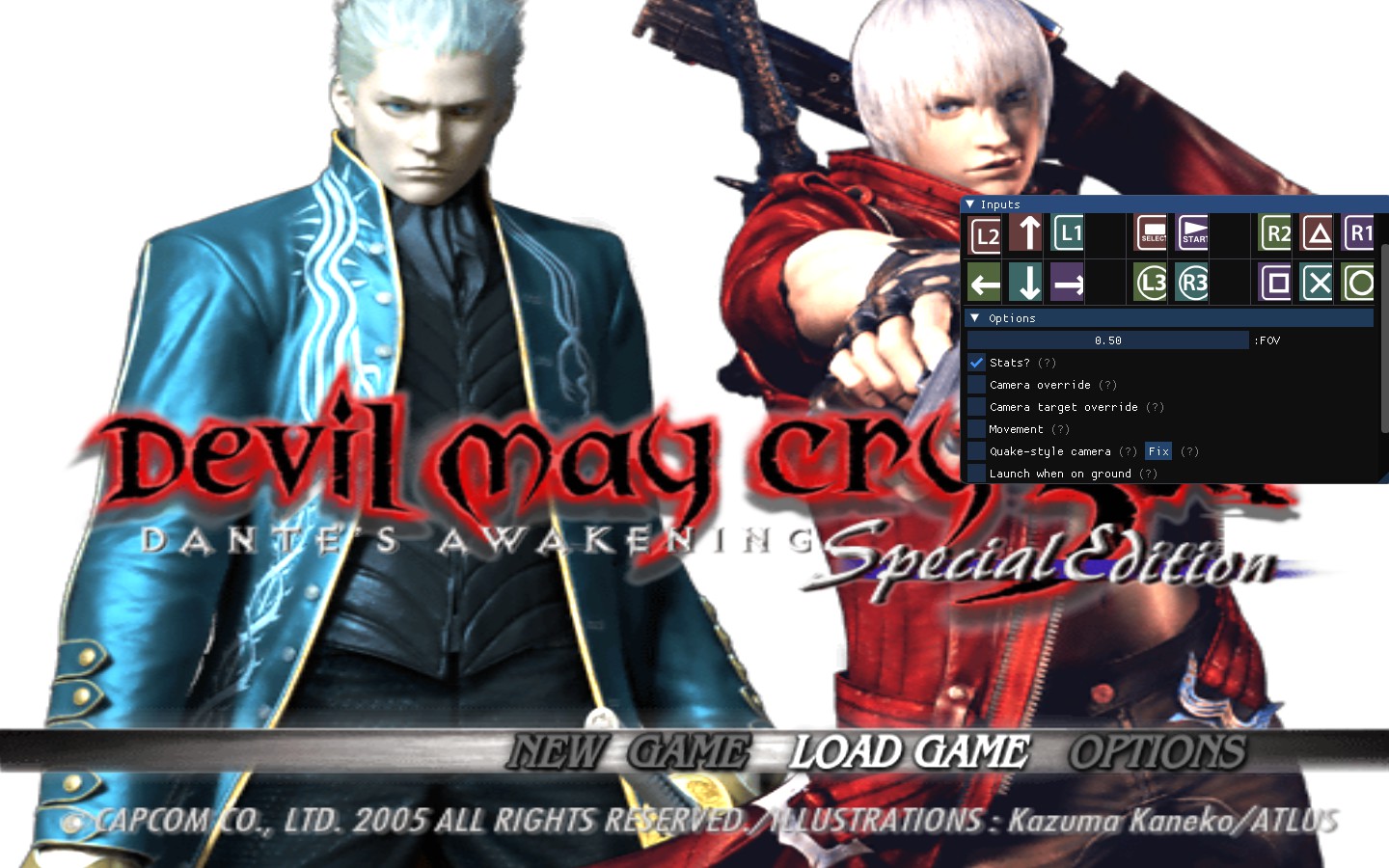
If you installed the mode camera, then here my advices - try not to give in to the cutscenes by setting the frame, create the most random ideas, try to add a little composition with demons and bosses.

And of course, stay SSStylish

